Optimal Business Computer Setup
Pick the Right System — Speed Matters
Speed equals how productive you are. If your computer is sluggish or unable to match your own speed, you and your business could potentially fall behind.
TIP: Buy your computer with your job tasks in mind.
Do you use several web browsers at the same time? You might need a lot of memory.
It’s really easy to overpay for your computer, but that’s part of what we are here for! Through authentic communication, we will generate a conversation to set you up with the perfect PC for your job.

2 – 3 – 4 MONITORS
If you are working with project or client management software, spreadsheets, or design, it can boost productivity to have two computer monitors. Multiple monitors give you more access to your desktop by arranging multiple windows strategically to reach max efficiency.
Depending on your work style, having two monitors can increase your productivity by up to 25%, and a third by 10% more.
Organize Your Document Workflow
EASY ACCESS TO IMPORTANT DOCUMENTS
Regardless of what industry you are in, there are documents and tools that your business can’t run without. Setup your system files so it is easy to access the documents you need while maintaining their organizational structure.
TIP: KEEP YOUR DESKTOP FREE OF ICONS
Having a cluttered Desktop can actually slow the startup time of your PC, and make it difficult to switch between applications.
Take advantage of the preset Documents, Pictures, and Music folders to keep your Downloads and Desktop folders clear from clutters.
Cloud Storage for Teams
When it comes to managing your team and keeping everyone up-to-date, cloud storage is a big plus. Tools like OneDrive and Dropbox keep all the important files synced across all computers in your business and even mobile devices! This can give you prompt access to the information you need 24/7.
Store Important Logins & Passwords
Password Management has always scared businesses, and it’s getting even worse as we need to collect hundreds of logins just for one entity. Using an application like LastPass, you can securely store your passwords through your internet browser for easy access when you need them.
TIP:CREATE SHARED FOLDER TO BULK SHARE MULTIPLE PASSWORDS
LastPass allows you to add new people to shared folders, meaning you can give a new employee restricted access to hundreds of passwords in the click of a button. Powerful stuff!
Backup & Secure Your Files
Offline Storage
Offline storage makes sure you have your data if you lose connection to your internet network. This can be down through external storage connected to your computer, or through your local network. We use both methods for our backups in case we lose one method. This ensures 99.99% uptime of information.
Online Storage
Cloud storage is great for simply backing up your files and ensuring they are safe. Cloud storage platforms have high security and free or affordable programs for storing your business documents.
Virus & Phishing Protection
Your documents contain sensitive information and can be stolen from your computer if you don’t have protection. Be sure to check for viruses and malware at least monthly, and if you find a breach in your email, system files, or network, be sure to call your trusted IT provider!
connect with us
ADAM D TECHNOLOGY
4626 E. Fort Lowell Road
Suite A
Tucson, AZ 85712
(520) 762-7614
follow
policies